Upgrading or Replacing Rexroth Indramat HDS Drives
26 December, 2023 | Upgrading, Replacing, Rexroth, Indramat, HDS, Drives, Guide, Troubleshooting

Maintaining the Rexroth Indramat HDS drives is crucial for ensuring that industrial operations run smoothly and efficiently. Given their role in complex automation tasks within various sectors such as machine tooling, textiles, and packaging, the need for proper maintenance cannot be overstated.
Understanding the Indramat HDS Drives
The Indramat HDS drive series is integral to multiple industrial applications due to its compatibility with a range of motor types including MKD, MHD, 1MB, and 2AD. Its versatility is beneficial across several industries, aiding significantly in complex tasks where automation is key.
Modular Design and Its Benefits
One standout feature of these drives is their DIAX04 modular design, which simplifies the maintenance and upgrade procedures. This modular approach not only eases the replacement of components, thereby minimizing downtime but also enhances the efficiency and speed of repair processes. Quick identification and substitution of faulty modules ensure operations are barely disrupted during maintenance.
The Importance of Timely Drive Replacement
To avoid operational disruptions and costly downtime, it's imperative to recognize signs of wear or potential failure. Indicators such as unusual noises, diminished efficiency, and diagnostic error messages should prompt immediate action to replace the HDS drives. Delaying replacement can lead to further machinery breakdowns, escalating maintenance costs, and significant productivity losses.
Guide to Efficiently Replacing HDS Drives
For a successful replacement of HDS drives, the following steps are recommended:
- Ensure safety first by disconnecting power and wearing appropriate protective equipment.
- Prepare by assembling necessary tools and replacement parts.
- Remove the old drive, carefully noting all connections to aid reassembly.
- Install the new drive, making sure all connections are accurately reestablished.
Troubleshooting Tips for HDS Drives
Effective troubleshooting involves:
- Observing visual or audible indications of issues.
- Accurately interpreting error codes displayed on the drive, such as f8022 and e8260. Consulting the manual for these codes is essential to understand their implications and resolve issues swiftly.
Properly managing the maintenance and replacement of the Indramat HDS drives as described not only ensures continued operational efficiency but also significantly mitigates the risk of unplanned downtime. Such proactive maintenance is imperative for the longevity and reliability of complex industrial systems.
Step-by-Step Guide to Replacing HDS Drives:
- Prioritize Safety: Disconnect power and use proper protective gear.
- Preparation: Gather necessary tools and replacement parts.
- Removing the Old Drive: Carefully dismantle the existing drive, noting connections for reassembly.
- Installing the New Drive: Securely install the new drive, reconnecting as per the original setup.
Request a Quote
North Carolina Office
Indramat USA
1620 Old Apex Road
Cary, NC 27513
USA
Phone
Toll Free: 1-888-551-3082
International: 1-919-443-0207