Managing the Indramat E251 Motor Overtemperature Warning
21 December, 2023 | Indramat, E251, Motor, Overtemperature, Warning

Delving into the fundamentals of key components such as the Indramat E251 Motor—a pivotal part of automation servo motors—is indispensable for upholding efficient processes in various industrial setups.
Understanding the E251 Motor Alert
The E251 alert on an Indramat motor signals that the motor's temperature has risen above a critical level, namely 145°C. This limit is established to preemptively prevent motor damage. The alert facilitates ongoing motor function, providing a chance to mitigate the issue before it progresses to a severe malfunction. It serves as an early warning system, prompting a check and cooling of the motor.
Typical Reasons for E251 Motor Overheating
Motor Overload: Operating the motor beyond its optimal capacity frequently prompts the E251 alert.
Installation Mistakes: An improper installation can cause inadequate cooling and subsequent overheating.
Dust Build-up: Maintaining cleanliness is vital for effective heat removal in motors with surface cooling. For motors with blower units, it is imperative to keep vents clear.
Thermo Sensor Failure: Faulty or incorrect installation of thermo sensors can lead to false temperature readings and overheating.
Inappropriate Settings: Incorrect configuration can cause inefficiencies in operation and overheating.
Steps to Address the E251 Warning
Detect the Warning: Verify the display of an E251 alert on the H1 display, indicating motor overheating.
Halt Operation: Temporarily discontinue motor usage to avoid further stress and potential harm.
Verify Environmental Conditions: Ensure that the surrounding temperature falls within the acceptable range of 0 to +45°C.
Check for Obstructions: Search for any blockages that could impede motor cooling.
Assess Motor Condition: Examine the motor for any signs of wear or other damage.
Seek Expert Advice: If a thermo sensor issue is suspected, consult with an Indramat product repair specialist for targeted assistance.
Reset and Monitor: Once corrective steps are implemented, reset the system and continue to monitor motor function.
Guidelines for Evaluating Motor Ratings and Conditions
Review Specifications: Confirm that the operational parameters of the motor align with its specifications.
Evaluate Motor Load: Check that the motor is not operating beyond its designed capacity.
Ensure Cleanliness: Routine cleaning can avert overheating issues caused by the accumulation of dirt.
Maintain Ventilation: Keep ventilation pathways unrestricted for optimal cooling.
By adhering to these steps and recommendations, you can effectively manage E251 warnings, thereby ensuring the safe and proficient functioning of your Indramat motor.
Request a Quote
North Carolina Office
Indramat USA
1620 Old Apex Road
Cary, NC 27513
USA
Phone
Toll Free: 1-888-551-3082
International: 1-919-443-0207