Indramat EcoDrive Error F409
22 December, 2023 | Indramat, EcoDrive, Error, F409, Troubleshoot, Diagnosis, Fix

Indramat EcoDrive systems play a crucial role in the realm of modern industrial automation by providing precise control over machinery operations. It's important to quickly identify and rectify issues such as Error F409 to ensure smooth operations and prevent expensive downtime.
Error F409 in Indramat systems signifies a 'Bus Failure,' indicating a communication lapse among devices. This disruption hampers the synchronized functioning of machinery components, potentially causing erratic behavior or complete halts in machine operations. Addressing this error promptly is crucial to maintaining productivity and minimizing interruptions in industrial processes.
Common Causes of Error F409:
- Fieldbus Card Connection Issues: Loose or damaged connections can impede communication between devices.
- Fieldbus Cable Faults: Compromised cables can interrupt proper data transmission.
- Fieldbus Master Problems: Configuration errors can result in communication breakdowns.
Resolving these factors is vital for the uninterrupted performance of Indramat systems.
Troubleshooting Error F409 involves several key steps:
- Inspecting Fieldbus Card Connections: Ensure all connections are secure and intact.
- Examining the Fieldbus Cable: Look for damage or loose connections that could be causing issues.
Tips for Effective Fieldbus Connection Maintenance:
- Visual Inspection: Regularly check for any noticeable damage or loose components.
- Reconnection: Occasionally disconnect and then reconnect the connections to guarantee their security.
- Cleaning Contacts: Keep connections free of dust and debris to ensure clear communication.
- Cable Assessment: Regularly check cables linked to the Fieldbus card for any signs of wear or damage.
These measures generally help to fix Error F409. If the error persists, seeking professional help is advisable.
Preventive Measures and Best Practices:
- Perform regular inspections and maintenance on Fieldbus card connections.
- Routinely assess Fieldbus cables for any signs of damage or degradation.
- Ensure the Fieldbus master system is consistently updated and correctly configured.
- Conduct periodic diagnostics to catch any early signs of potential problems.
- Maintain a clean and controlled environment to avoid dust accumulation.
- Train staff on proper system handling and upkeep.
- Follow the manufacturer's maintenance guidelines closely.
Implementing these practices will not only help in preventing Error F409 but also enhance the overall durability and efficiency of Indramat automation systems.
Tips for Checking and Repairing Fieldbus Card Connections:
- Visual Inspection: Look for apparent signs of damage or looseness.
- Reconnection: Disconnect and reconnect the connections to ensure they are secure.
- Clean Contacts: Remove any dust or debris that might interfere with connections.
- Cable Check: Make sure the cables connected to the Fieldbus card are not damaged.
These steps often effectively resolve Error F409.
Request a Quote
North Carolina Office
Indramat USA
1620 Old Apex Road
Cary, NC 27513
USA
Phone
Toll Free: 1-888-551-3082
International: 1-919-443-0207